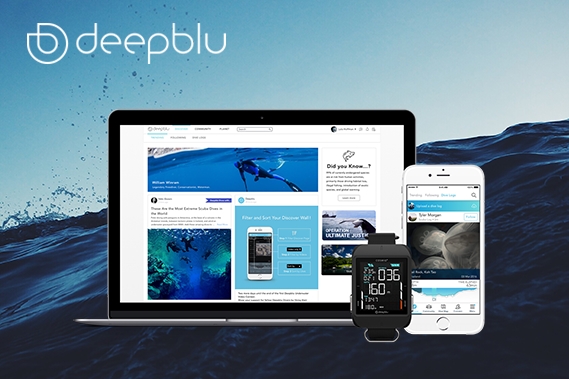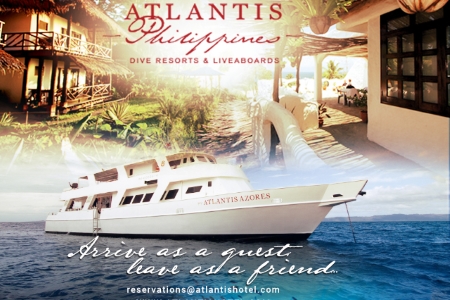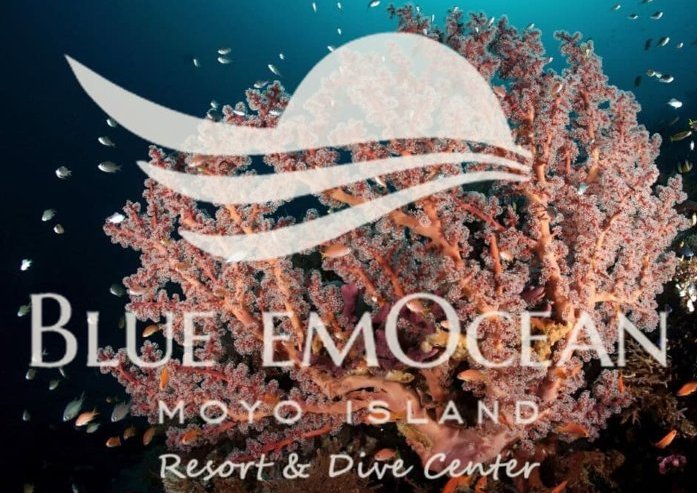All Users' Comments
| Rune Edvin Haldorsen Nice use of snells window, repeated with the shape of the circular fisheye 15/04/2016 07:18:13 | |
| Rune Edvin Haldorsen Nice landscape. You've manage to give the image a feeling of harmony. I also think it would have been nice with one or more fishes coming up from the lower left. 15/04/2016 07:16:29 | |
| Rune Edvin Haldorsen Nice work 14/04/2016 20:01:34 | |
| Aqua Pixler Nice Work 14/04/2016 06:05:18 | |
| Aqua Pixler beautiful picture and nice lightning 14/04/2016 06:04:15 | |
| Aqua Pixler Wow very nice Picture 14/04/2016 06:02:55 | |
| Fabio Strazzi Nice capture 13/04/2016 21:29:43 | |
| Fabio Strazzi very nice 13/04/2016 20:53:08 | |
| Raffaele Livornese very nice box fish portrait!! 12/04/2016 20:36:41 | |
| Raffaele Livornese great family pic!!! 12/04/2016 20:35:21 | |
| Raffaele Livornese great portrait!!! 12/04/2016 20:31:07 | |
| Raffaele Livornese Nice CFWA!! well done!! 12/04/2016 20:30:19 | |
| Raffaele Livornese Nice close up!!! 12/04/2016 20:29:44 | |
| Raffaele Livornese very nice!!! 12/04/2016 14:34:29 | |
| Raffaele Livornese nice capture!! 12/04/2016 14:33:38 |
53,827 photos online!
864 videos online!



 Sign Up Now !
Sign Up Now !